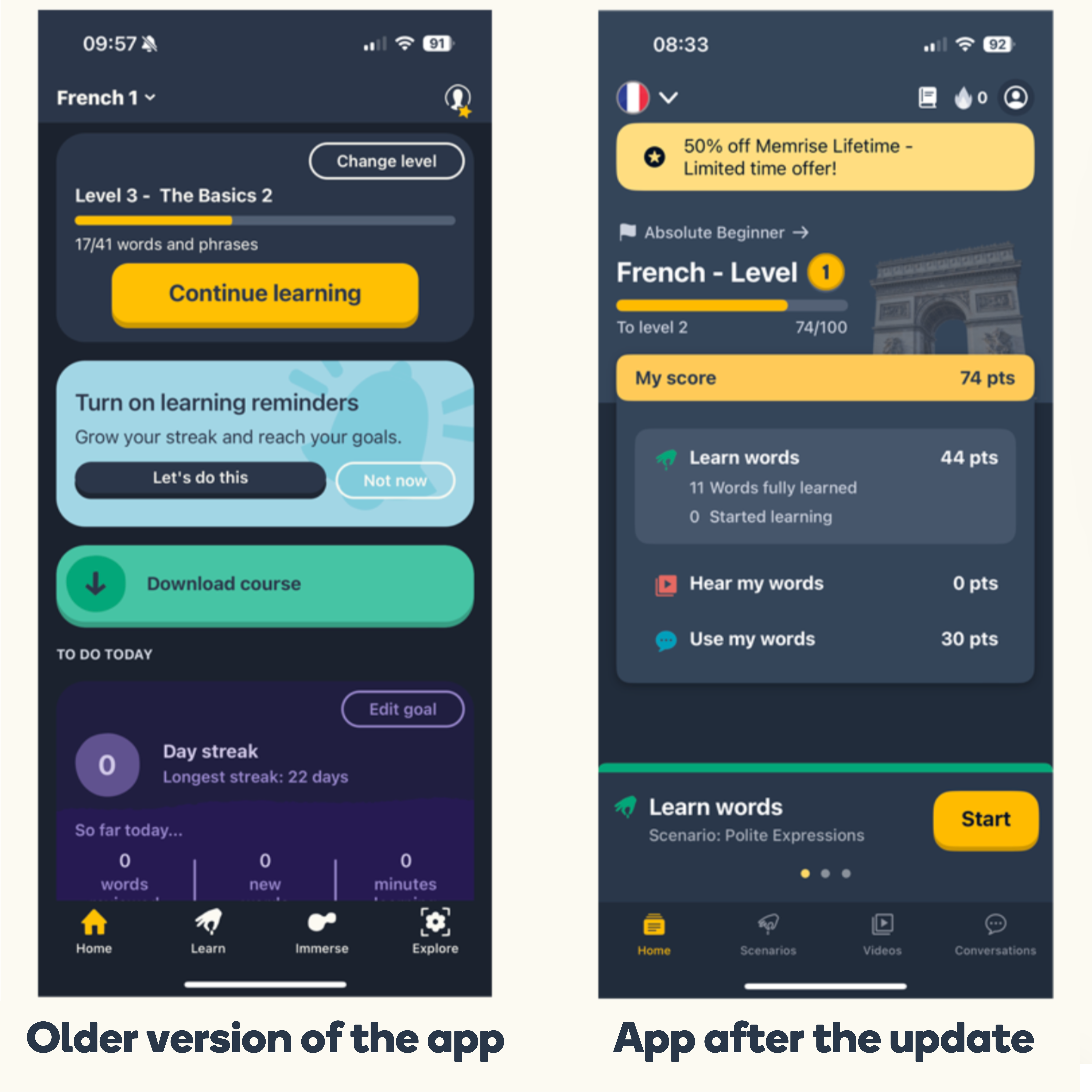Read this blog in:
Español (México) | Español (Europa) | Français | Deutsch | Português | Português Brasileiro |Italiano | 日本語 | Polski | Nederlands | Русский | Türkçe | Tiếng Việt | العربية | 中文(简体) | 中文(繁體) |
By this September we will have moved all users from an older version of Memrise experience to our new and improved app design. This is the biggest update we’ve made to date. You’ll go from learning and reviewing with flashcards and isolated practice modes to a fully integrated approach that guides you through what you really need to do to be fluent in the language: learning vocabulary, understanding how the language is used in real life, and having the ability to talk and interact with native speakers.
Things will look and work differently. Here you’ll find all the information about how the new design works, which features are being retired, which are new and any other questions you might have.
Quick FAQ if you’re short on time to read
Here are some quick answers to questions that we think will be top of mind for you. For more detailed information on each of them, keep scrolling through.
Is the app free to use? Yes, the app is free to use! We’ve added a massive amount of new learning content, and most of it is available for free. Upgrading to Memrise Pro unlocks premium content and removes ads, providing an enhanced learning experience.
When will this change happen? The move will start in August. We will keep you updated with specific dates and more detailed information via email. Please keep an eye on your inbox for further updates.
Will I lose my progress? No, your progress will not be lost. However, the new app design includes an update to the way we track learning progress, as well as a new way of structuring all the content you learn, so things will look and feel different when you first use this version.
Will all the features in the older version of the app still be there? While some features from the older app version will no longer exist in the same form, their core functionality will still be available. For instance, "Learn with Locals" videos can now be found within the Learn and Review sessions, and you can still practice your pronunciation with MemBot in the Conversations tab, instead of using the Pronunciation mode. For a summary of changes in features, scroll to the bottom of this post.
Is there an offline mode? Currently, the new Memrise app relies on cloud-based tools, so an internet connection is required. Unfortunately, there will be no offline mode at this time.
Can I still use community-created courses? Only Memrise’s official content is supported in the new experience. However, you can continue with community-created courses by visiting community courses.
Your new app: the Home page
The new home page will be the biggest change you’ll notice immediately. We understand that this can be disorienting, so here’s a breakdown of the differences and how the new design supports our unique method of helping you speak the language as it’s used in real life.
%20(2)-1.png?width=792&height=792&name=Bedroom%20-%20Memrise%20pushes%20you%20to%20speak%20another%20language%20%20(11)%20(2)-1.png)
- Language, Level, and Points: At the top, you’ll see the language you’re learning, your current level, and your points. These levels and points differ from the older version, but rest assured, this new system offers a better way of tracking your progress and proficiency.

- My Score and main tabs: Below your level, you’ll see “My Score” along with three tabs: “Learn Words,” “Hear My Words,” and “Use My Words.” These are the main components of Memrise’s teaching method. We believe that to be truly proficient in a language, you need to use a mix of all three. "Learn words" takes you to the "Learn" sessions you are already familiar with. In "Hear my words" you'll watch videos to build your understanding of the language. In "Use my words" you'll be able to practice what you learn in conversation with our AI language tutor MemBot. More on this, below!

- Smart Recommendation System: Towards the bottom, you’ll see a section that shows “Learn Words” and a “start” button. This is our new smart recommendation system. You can swipe to switch between “Learn Words,” “Hear My Words,” and “Use My Words.” By clicking start, you’ll begin learning or practicing what our system recommends, but you can also choose your preferred activity using the tabs at the bottom of the screen.
- Bottom Bar Icons: At the bottom of the screen, you’ll see icons for “Scenarios,” “Videos,” and “Conversations.” Tap on these to browse all the content corresponding to “Learn Words,” “Hear My Words,” and “Use My Words.” Here, you can browse all available content and choose what is most relevant, useful, or interesting to you. You can scroll or use the search filter to narrow down by topic.

- New Videos Tab: This featureincludes a mix of videos created by Memrise and YouTube videos in the language you’re learning. By hearing the language as it’s used in these videos, you’ll earn points for each video completed. You can replay videos, and we also show you how much of the vocabulary in the video you’ve learned, indicating how much you should be able to understand.

- New Conversations Tab: This new feature replaces the old pronunciation practice with speech recognition. Our new AI language tutor, MemBot, helps you practice conversations as they would happen in real life. The feature looks just like a messaging chat. You can pick a topic and practice by texting, or you can use your microphone to talk, the speaker icon to hear what MemBot says, and the translate and hint buttons to help you through the conversation.

New course structure
In the new Memrise experience, you will find significantly more content to learn, most of which is free to access. In the older app version, learning a language involved progressing through a series of courses, such as French 1, French 2, and so on, up to French 7. Each course contained various “levels” focused on specific themes or topics, like “Ordering food at a restaurant,” “Days of the week,” or “Talking to family.”
With the new app version, we have eliminated the course series. Now, all content is grouped under each language, so you only have categories like French, Spanish, Portuguese, etc. The content you learn is organized into units called “Scenarios.” These Scenarios are designed to teach you how to interact in real-life situations using the language. Each language now contains thousands of scenarios. You can choose to learn from our smart system’s recommendations, or you can explore and select content using the search filter in the “Scenarios” tab, based on topics that are relevant to you.
What Happens to the content I’ve already learned?
All of the content you have previously learned will be distributed into Scenarios and marked as “known.” This ensures you don’t lose any of your progress. You can find all the content you’ve learned in the new “My Words” feature. To access it, click on the book icon at the top of the app.
Tracking progress system:
We’re redefining how progress is tracked to address this, grounding it firmly in Memrise’s language learning pedagogy. To truly speak a new language like a native, you need to:
- Learn words: build a solid vocabulary foundation.
- Hear your words: watch and hear real-life language usage to enhance your comprehension skills.
- Use your words: practice speaking in a judgment-free environment to gain confidence and improve fluency.
With this in mind, our new system introduces a proficiency-level framework and a point-based progression system:
- Proficiency framework. This framework consists of 31 levels and 7 stages.
- Levels are numerical, for example, if you’re learning Spanish you’ll see Spanish 1, Spanish 2, Spanish 3, etc.
- Stages are groups of levels, going from “Absolute Beginner” to “Mastery”
- Points-based progression: Earn points for learning words, watching videos and having conversations with MemBot. Points accumulate per activity and contribute to your total Memrise score, or “My Score”, as you will see it in the home screen.
- Level advancement: Your total points place you in one of the proficiency levels, and you progress by accumulating more points. Each level is a step closer to language mastery.
To read how many points each activity is awarded, and more detail on how levels and stages are defined, you can go here. For more details on new progress tracking, visit our blog post.
My Words feature:
This new feature is accessible by clicking the book icon at the top of the Home screen, the 'My Words' feature provides a clear and concrete place to see all the words and phrases you’ve fully learned and those you’re currently learning. Here, you can also mark items as known or difficult and launch Review, Speed Review, and Difficult Words sessions.

Summary of changes
| Retired or changed features | New features |
|---|---|
|
Learn with Locals: This mode will be integrated into Learn and Review sessions and available in the Videos tab. |
Videos tab with hundreds of YouTube shorts and Memrise-made Tik-Tok style videos |
| Pronunciation Practice: This feature is being retired. Instead, practice speaking with MemBot in the Conversations tab using the microphone option. | MemBot, your AI language assistant |
| Offline Mode: This feature is being retired. Practice experiences require an internet connection. | Points tracking system |
| Explore Feature on iOS: This feature will no longer be available. | My Word and My Journey |
| Official Content Only: To continue any community-created courses, please visit community courses. | More Content added as Scenarios, Videos and MemBot chats |
Need Help?
If you have any questions or need assistance during this transition, please contact our user support on Zendesk.