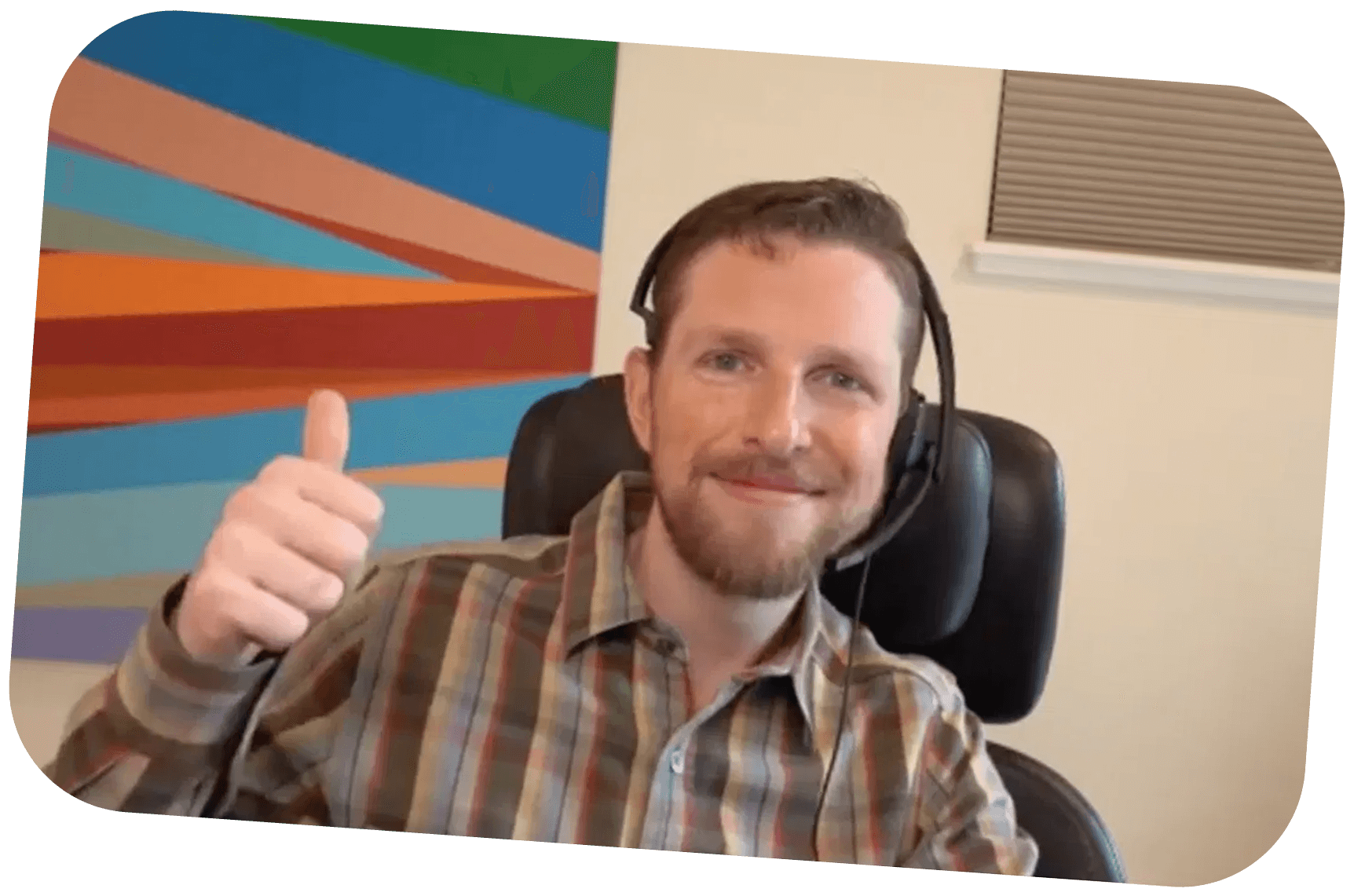Last Friday, Memrise shared cyberspace with distributed-working pioneer, key contributor to the current internet landscape and mega successful tech entrepreneur Matt Mullenweg.
In case you’re not so up on your Silicon-Valley superstars… he founded WordPress, before starting a company called Automattic (the company behind WordPress.com, Jetpack, Tumblr WooCommerce, and WordPress VIP). Automattic is now over 1000 employees and fully remote. He’s also a Memrise investor. So who better to jump into a Zoom meeting with us “Memrisians” to give some advice about that remote-working life?
No surprises, it was super informative and beneficial. Without further ado, here are his top 10 tips.
1. Audio is super important
OK, Matt is seriously into headsets. But he’s got a point: good audio is super important. It’s the difference between talking to a human or a faint, crackly robot. It’s the difference between hearing someone’s dog or kids in the background or just their dulcet tones. Basically, it’s the difference between a normal chat and one that’s quite frustrating.
“If you think about it, if the video doesn’t work you can keep going on a meeting without video you just turn it off… But if audio doesn’t work then you just stop the meeting, you just can’t go on. So that really high audio fidelity really, really helps also human connection. You know, when you hear someone and they sound really tinny or noisy or far away. It’s like talking on cell phones, it’s just so unpleasant we tend to not do it as much.
2. Share knowledge
At Automattic, being bloggers and all, they like to blog. And since WordPress was all open source, they’re also big on transparency. They use something called a “P2” to discuss, well, everything!
“What P2 is, it’s the evolution of what you might think of as a traditional WordPress blog, but organised where it looks a lot more like a Yammer or Facebook. All this discussion is kind of in line on a home page, it updates in real time, so when a new post comes in it pops up immediately, and you can have threaded discussions. But it’s still on the backend blog, so that means everything that you get from blogging: searching, tagging, archiving, permalinks, embedding rich media is just all built in … And they become a really rich source of institutional wisdom that each Automattician contributes to every day they work. And all future generations of Automatticians (what we call people who work at Automattic) can benefit from, because we’re able to collect, organise and sort of have searchable this knowledge.”
Here‘s a link to p2theme for guidance on how to set-up your own P2 system.
3. API – Assume Positive Intent
It’s not news that 90% of communication is non-verbal, and that nuance and subtlety are lost over written messages. Be conscious of this.
With lots of our communication now written (when previously you might’ve popped over to someone’s desk) it’s good to head off the risks of such interaction with a wise interpretive principle through which to view your exchanges: Assume Positive Intent.
There’s usually two ways you can read almost anything. One which is mean-spirited, or makes you feel bad or seems petty or passive-agressive or something like that, and another, which assumes that the person meant the message positively and probably doesn’t want to make you feel bad by sending you a Slack message that day, which is, by the way, true 99.9% of the time, [laughs] but we might unintentionally do that by being overly brief in our messages. It’s kind of like a variation of Postel’s law, which is to be liberal in what you accept and conservative in what you put out. We say: assume positive intent for whatever message you receive.
And then for messages that you put out, the reverse of this is: take the extra moment to consider how it might be mis-interpreted or perhaps add a little extra fluff or, sort of, warmth to the message. Particularly if it’s something that without someone having the benefit of hearing your tone of voice or seeing your face that you might want to clarify your intention or your tone. Sometimes I even write: “I am not mad” [laughs] “I am noting these facts, this is OK, it’s not something I’m that worked up about”.
4. Get a lamp
Try to bring an element of professionalism to your video calls. Get out of your pajamas and into your “video shirt”, clear your dirty laundry away from view and – final touch – turn on your lamp.
“Finally, a great investment which is also pretty easy is buying or just moving a lamp in your apartment. Good lighting makes a big difference for video stuff and I think that it’s important, even though we’re working from home, to try to bring a level of professionalism to your interaction. You know, virtual backgrounds are helpful for that but also just if you put a lamp on your desk the light helps whatever camera you’re using a ton. And that can be a $15 or $20 improvement versus anything more expensive.”
5. Take control of your notifications
Seriously, mute them.
I do also think that one of the downsides or remote work is interruptions. So I’m sure you might’ve had some sort of social norms in the office, you know like, if I’ve got my headphones on don’t interrupt me. You lose a little bit of that in Slack. And so you might find yourself also developing, when you get to level 2 or level 3, sort of norms to not log into Slack for certain hours of the day or to set a status and turn off notifications and things. I think that that is where I see the biggest struggles in this distributed work is actually controlling that stream of distraction and notifications, which is going to be very individual for each person, but I would say very, very important to really examine in your life what are the things that are pulling you out of deep-thought or work. Having a schedule for your day is really, really great as a way to prioritise and make sure that you’re getting done the things that you think are most important.
6. Use asynchronicity to your advantage
You can actually get stuff done!
“I think you really start to unlock the power of the advantages of not being physically co-located when you can become more asynchronous. So when if you’re able to essentially have a way of being as productive or, in fact, even more productive that you would from being physically colocated and being meeting driven by having asynchronous discussions, allowing people to not just react to new information but to really contemplate it and respond in the long form, more emphasis on written is really really powerful.”
It’s also useful for de-escalation and maintaining cordial relations with your colleagues.
You know, let’s say that Ed and I were having a heated conversation in a conference room at the Memrise office. Probably what we should do there is take a mindful minute and just breathe for a second and pause and things like that. But in person that might be harder to do. But when you’re distributed you can literally step away from your computer for a minute, walk around, do some pushups, whatever, anything that gets you out of your brain, into your body, allows you to reset a little bit. And then sort of bring a different mindset to how you’re going to make your response.
7. And don’t let it hold you back
Need an answer on something? First, think about whether it could be public.
Let’s say you had a question for Ed. Previously you might walk over to him and ask it or DM him. If you’re able to ask that question in a public forum, (1) someone else who might’ve had the same question or a similar one gets the benefit of Ed’s answer or (2) someone else could answer it when Ed’s not there, maybe – he’s asleep or meeting or something like that – and so you also get that benefit. So sort of tapping into that – defaulting to that transparency and openness can actually be a really great way to just increase the learning that’s happening throughout the organisation by those conversations that used to be more individual being more public.
If not, put all the information in the direct request. None of this “hey, you there?” and then waiting for them to respond malarky. That just strings the whole thing out longer. Think about everything they might need to know to give you an answer, and set it out clearly. This keeps things moving. Can you tell I feel strongly about this?
8. Record meetings
Are you too millennial to concentrate on something for an entire hour? Fear not! Drop the meeting recording into VLC player, pop it on 1.5x speed and get through it in 40 minutes. Yep, I’m thinking that maths through too.
Basically, record your meetings, record your decisions, record everything.
“By the way, I think we’re recording this but, if not, all future things like this you should record, so that people who aren’t able to go in in real time… you can even record meetings! So people can re-watch them if you want. And of course, share notes for everything.”
Wise man.
9. Stimulate all your senses
You no longer have to compromise!
Feeling cold? Whack up the thermostat. Hate natural light? Pull down those blinds. Want to blast out some emo-pop-punk that no-one else likes? Go wild.
“One nice thing about working from home is that every single person can have a corner office. You remove all the politics of finite physical space. Maybe one person is by the ping-pong table or the rest room and they don’t like that as much as being by the window and vice versa. You also remove all of the sort of compromise that you have to do in a shared office space around temperature – which is the big one I know a lot of people complain about – smells, candles, or food, you know, some people like smellier food or maybe someone orders curry that day. I like to light a candle during the day, which is nice. I think it smells good. But if I were with 100 other people, and they all lit candles, we would set the fire alarm off, and it’d be overwhelming for your nasal sense. Music… is something really nice and I would say if anyone feels a little lonely or low energy, music is the best hack for it. You just immediately change your mood or your mind.
Like I say, micro habits of exercise or walking around, pets, just everything about it, you know. It’s not that you can necessarily have the better or worse but just having complete agency over your environment is actually incredibly empowering and you’ll find that those microinteractions of having that agency I think inspire people to be more creative and more productive than they would be and necessarily could be if they’re in a purely shared office space.”
Matt likes candles.
10. It’s not actually about how many keyboards you have…
Although he maintained his incredible aura of total calm, MM was definitely salty about 86/100 for his enviable WFH rig. Which, by the way, not only includes a pool, but a pool table, along with an ornamental magnetic spinny thing and a laptop mounted on articulating arms.
“Oh, one thing, another micro-tip is that there’s some cool software called Barrier. It’s kind of like, you can share a keyboard and mouse between multiple computers. So I share a single keyboard and mouse that moves between my iMac and laptop in this setup, so that […] I don’t need to pair multiple keyboards to things. So that’s something I started doing actually in the early days of when I was writing WordPress because I had a Mac and a PC, so I would test things in browsers on both. So it would share things cross-platform as well. It runs on Linux, MacOs and windows to share the single keyboard and mouse which is nice.”
Anyone’s guess what this means for the Memrise scoring system to date.
11. Bonus tip(s)
Want more??
You can follow Matt on Twitter, read his personal blog at Ma.tt (yep, he really does own WordPress) and – if you’ve really not had your fill – find guides / podcasts where Matt interviews executives of other companies about best practices if you check out distributed.blog.