This month we're featuring 3 updates our engineering teams have been working on to streamline and speed up your learning so you can speak up in a new language sooner and with more confidence in your skills. Let's get to it!
Speed Review tweaks
![]() If you've ever felt like you don't get enough time to read through the longer sentences, you'll love this little improvement. The Speed Review timer now takes into account the length of a phrase: you get 6 seconds as default and between 7-8 seconds for things like "du coup, je vais devoir le faire moi-même" (so that means I'll have to do it myself)
If you've ever felt like you don't get enough time to read through the longer sentences, you'll love this little improvement. The Speed Review timer now takes into account the length of a phrase: you get 6 seconds as default and between 7-8 seconds for things like "du coup, je vais devoir le faire moi-même" (so that means I'll have to do it myself)

![]() iPhone and iPad users' ears will be delighted to know Speed Review now plays the audio clips of each word or phrase. So on top of training your recall time, you can start to get used to the part of native speakers speaking really fast. Doe is it ever get easier to understand, really? (Yes, yes it does - if you stick to your lessons!)
iPhone and iPad users' ears will be delighted to know Speed Review now plays the audio clips of each word or phrase. So on top of training your recall time, you can start to get used to the part of native speakers speaking really fast. Doe is it ever get easier to understand, really? (Yes, yes it does - if you stick to your lessons!)
Speech Recognition getting better by the update
We'll spare you the technical talk, which is really quite remarkable! But it really boils down to this: accuracy rate has been improved in both iOS and Android Pronunciation sessions. In a nutshell, we transitioned to a single provider for the technology that captures, processes and provides you with feedback on your speech clips. This means that when you record yourself, you'll get a more accurate assessment which will, in turn, help you fine-tune the way you speak in your target language.
Streamlining your review lists
Tailoring review lists to your needs is part of what we work on to optimise your study time. This is why we added a couple of little features in a few places of the app. You can mark a word or phrase that you already know right from the first time you see it, on its presentation card. On Android, you can also mark it as "difficult" (don't worry, it's coming to iOS very soon).

In the lastest Android update you can also find these marking features at the end of your sessions. Once the summary of words and phrases shows up on-screen, you can tap to mark and unmark words as "known" and "difficult".

By using these features, you'll streamline your sessions: review just the ones you need to and create dedicated lists to practice the difficult ones separately.